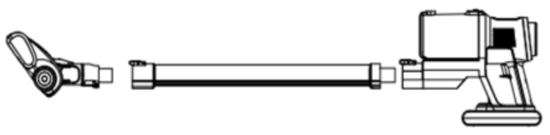USER GUIDE
USER GUIDE

MX11 PRO CORDLESS 29.6V
STICK VACUUM CLEANER
KAVACSTM11X
SAFETY & WARNINGS
- Ensure to read the instructions in this user guide thoroughly before first use. Retain this user guide for future reference.
- Use the appliance on a stable, flat, heat-resistant surface.
- Never immerse any part of the plug or the main unit in water or other liquids.
- Never leave the appliance unattended while in use.
- Ensure the power supply voltage matches the rated voltage of the appliance.
- Remove the battery pack when not in use or before performing any maintenance.
- This appliance is not intended for use by persons (including children) with reduced physical, sensory or mental capabilities or lack of experience and knowledge, unless they have been given supervision or instruction concerning use of the appliance in a safe way by the person responsible for their safety, and understand the hazards involved.
- This appliance is suitable for use by children 8 years and older. Pay close attention to children’s safety when they are near the appliance. Do not let children play with the appliance to avoid accidents.
- Do not allow pets near the appliance during operation.
- This appliance is for domestic use only. It should not be used for any purpose other than its intended use.
- Do not use this appliance to clean up liquids, sharp objects such as nails, pushpins, etc.
- Do not disassemble or attempt to repair this appliance. Contact help.Kogan.com for support.
- If the power cord is damaged, cease use immediately and contact help.Kogan.com
- Do not use this appliance with any accessories other than those recommended by Kogan.com.
- In the event of a malfunction, cease use immediately and contact help.Kogan.com for support.
COMPONENTS

Accessories

OVERVIEW

| 1 Display 2 Dust Cup Lock 3 Dust Cup 4 Dust Release Button 5 Tube Lock 6 Aluminium Tube |
7 Brush Lock 8 Electric Brush 9 Charging Indicator 10 Battery Pack Lock 11 Battery Pack 12 Power Switch |
Display


ASSEMBLY
- Choose an accessory according to your cleaning requirement.
- Insert the aluminium tube into the main unit until it clicks into place.
- Insert the accessory you have chosen into the aluminium tube.
- Make sure the installation is firm before you use it.

- To remove the aluminium tube, press and hold the tube lock. To remove the accessory, press and hold the brush lock.
OPERATION
- Press the Power switch, the appliance will turn on in eco speed mode.
- Press the Speed Control button to place the appliance into high-speed mode.
- Press the Speed Control button again to return to eco speed mode.
- Press the Auto button to switch to automatic dust suction mode.
Notes:
- Do not exceed the maximum line indicator in the dust cup.
- This appliance is for dry suction only.
- Ensure there is no clogging in any of the openings to avoid motor overheating and damage.
Battery Pack
- Insert the battery pack into the bottom of the main unit following the guide slot. Ensure the battery pack is securely in place before operation.
- To remove the battery pack, press the battery pack lock and pull it away from the main unit.

Charging
- Connect the charger to the battery pack and turn on the power supply to start charging.
- When charging, the charging indicator flashes ‘BLUE’ gradually and becomes solid when it is fully charged.
WARNING: To avoid damage, ensure the battery is charged only using the charger supplied with this appliance.
CLEANING & CARE
- Never immerse the main unit in water or any other liquid.
- Only use a soft, slightly damp cloth to clean the main unit. Do not allow any liquids to enter the main unit.
- With the exception to the main unit, other parts can be washed with warm soapy water.
After cleaning, ensure all parts are thoroughly dried before reassembly and operation. - Do not use any corrosive or abrasive chemicals.
- If the filter is damaged or worn, cease usage and replace the filter.
Cleaning Dust Cup
- Empty the dust cup and clean the filter after every time the vacuum is used.
- Press and hold the dust cup lock to separate the dust cup.

- Press and hold the dust release button to empty the dust cup.

Cleaning Filter
- Separate the dust cup from the main unit.
- Remove the air inlet filter and wash it in warm water.
- Dry the filter for 24 hours before placing it back into the dust cup.
Notes:
- Do not dry the filter using any drying equipment. Allow it to air dry naturally.
- Do not clean the filter with any cleaning equipment. Follow the instructions in this section.
- Replace the filter every three months (depending on the usage) to ensure the best performance.
TROUBLESHOOTING
|
Problem |
Cause |
Possible Solution |
| Weak suction power | Dust cups and filters are full of dust. | Clean the dust cup and filters regularly. |
| The brush head is clogged. | Remove any hair and clean the brush. | |
| Abnormal sounds | The aluminium tube is blocked. | Clear the blockage inside of the aluminium tube. If there are any abnormalities, contact help.Kogan.com |
| Charging indicator flashes | The brush or dust cup is blocked and has caused the current increase. | Clean the blockage. Refer to the “Cleaning & Care” section in this user guide. |
| The ambient temperature is too high or too low, causing the battery humidity to be too high or too low. 55 ° C). | Ensure the appliance is operated within – wi in the temperature range (0 | |
| A different charger is being used to charge the battery. | Charge the battery using the charger supplied with the appliance. | |
| The brush is not working | The brush head is clogged. | Remove any hair and clean the brush. |
| The appliance is not working | The battery power is low. | Charge the battery. Refer to the “Operation” section of this user guide. |
| The aluminium tube nozzle is blocked. | Clear the aluminium tube nozzle. | |
| Automatic mode failure | The aluminium tube nozzle is blocked. | Clear the aluminium tube nozzle. |
SPECIFICATIONS
| Battery Configuration Rated Power Input Power Output Power Charging Time Operating Time Protection Class |
Lithium-ion 2500mAh 29.6V 300W AC 100-240V, 50/60Hz 0.5A DC 35V, 0.5A 5-6 Hours Maximum of 60 minutes (when the battery is fully charged) II |
![]() Disposal
Disposal
This marking indicates that this appliance should not be disposed of with other household wastes. To prevent possible harm to the environment or human health from uncontrolled waste disposal, recycle it responsibly to promote the sustainable reuse of material resources.
NOTES
Need more information?
We hope that this user guide has given you the assistance needed for a simple setup.
For the most up-to-date guide for your product, as well as any additional assistance you may require, head online to help.kogan.com