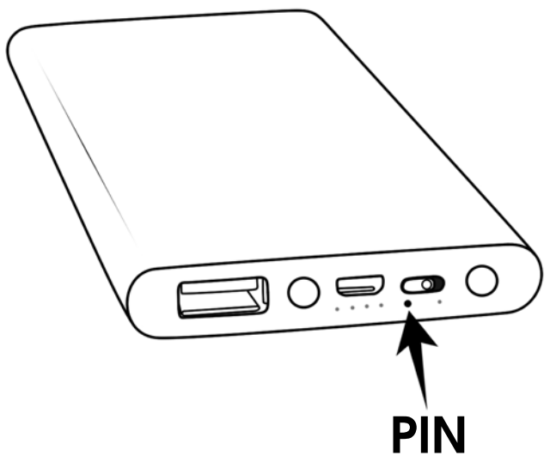PoweREC Voice Recorder
User’s Manual

How to Start and Stop Recording

To start recording, slide the power button to the ON position.

To stop recording, slide the power button to the OFF position.
Recording Modes

The default recording mode is voice-activated. Records only when sounds are detected. To activate continuous recording mode, press the mode button once.
Recordings Playback using PC/MAC

Listen to your recordings using a windows PC or MAC. To access files, connect included USB cable to the computer USB port. Connect the same USB cable to the USB IN port of the recorder. Make sure the recording button is set to OFF.
Recordings Playback using an Android Phone
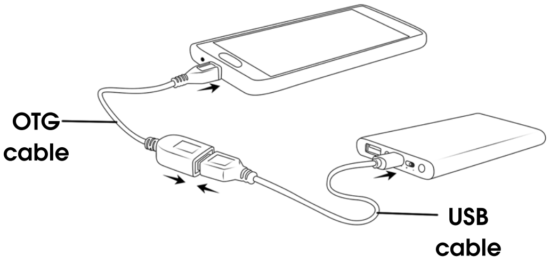
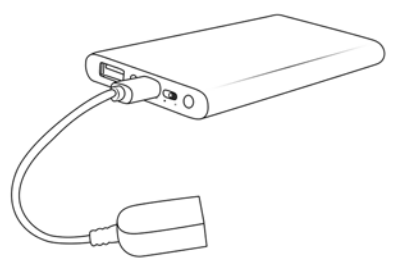
![]() DO NOT use/plug in the OTG cable like that, because it just won’t work
DO NOT use/plug in the OTG cable like that, because it just won’t work
To listen to your recordings using an Android Phone, use a compatible OTG cable. Connect it to your phone, connect the USB cable to the OTG and to the recorder using the USB IN port. Make sure the recording button is set to OFF. If you made the connection with a compatible, you should be able to see the next steps to take on the screen, in order to access your files.
How to charge the power bank

The power bank can be charged by connecting to the computer using the USB IN port of the power. It can also be charged using a USB wall socket or phone charger.
Use as Power Bank
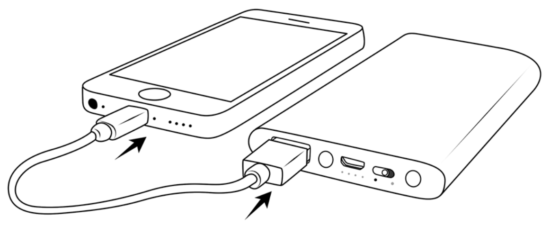
To charge mobile devices with the power, connect your device’s specific charging cable to your device and to the power using the USB OUT port.
Troubleshooting
Never connect the OTG cable to the power. The OTG cable can only be plugged into the micro USB port of your phone. If your phone has a type C USB connection, use an adaptor.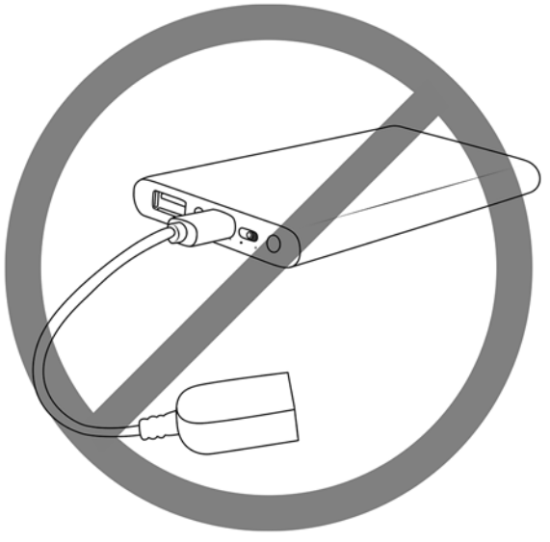 Insert a pin in the reset hole to reset the device. Keep it pressed for a few seconds.
Insert a pin in the reset hole to reset the device. Keep it pressed for a few seconds.